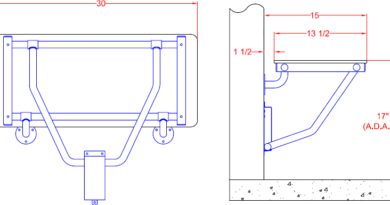How to Install a Home Intercom System
**Articles may contain links that I earn compensation for if clicked and you make a purchase. As an Amazon Associate, I earn from qualifying purchases. These earnings do not actually impact the price of the product or service.
A home intercom system may seem like a frivolous and extraneous endeavor, but those living in larger homes, or those who have quieter voices, can certainly benefit. Living on the top floor of a three-story home, I appreciated the fact that every time I wished to contact someone on the first floor, I did not have to run all the way downstairs. The set up for the intercom was quite simple, and, in recent years, new technology has made it even easier to set up a home intercom system.
First, you must purchase the actual home intercom system. There are a variety of options on the market, with a huge span in terms of cost and effectiveness. What system you purchase will depend on your needs. If you have a smaller home and would like to aid someone in your family who is handicapped, a wired system may prove useful. If you’re trying to circumvent the need to yell or run up and downstairs in a larger home, you almost certainly need a wireless system. Although our goal had been to set up a system for a larger home, we stayed with the more cost-effective and, at that time, only available option, of a wired system. For the purposes of this article, this is what I will describe, as a wireless home intercom system is quite simple to set up. The only trick is to assure proper placement, which can be determined based on your home layout.
After purchasing the system, place the main unit in a centralized location. Keep in mind that this is the unit that takes all incoming messages from all other units and, particularly for the less expensive units, will not stop receiving. Therefore, anything that occurs within “hearing” range of the receiver units will be transmitted to this main unit. If this is not desirable, please check the packaging before purchase to assure that yours either does not have this feature or it can be disabled. For our home, this feature was disabled and the unit placed in the kitchen, which happened to have a built-in desk perfect for placement.
Before you get too crazy with this next step, check your units to make sure that they all function close to one another, or you’ll have a lot of work to undo later. It’s also a good idea to assess where the wires will run and how best to hide them. If you are fortunate, you can run them through the floor via the crawlspace by drilling down to that level in a hidden location on your floor. You can also run the wires close to the ceiling to minimize impact to the walls, or you can run them under the carpet by nudging the wires carefully down where the carpet and wall meet. Walking the route of the wires will give you a good sense of how to best run the wires in your own home.
Then, determine where you would like the other units. We had a three-story home, and therefore placed one on each floor at a central location.
Take the wires, and run them carefully from one receiver to the next. If you pull too hard on the wires accidentally, stop and check the function of the receiver to avoid a nasty surprise when you’re completely finished. Stairs are particularly difficult to manage running the wires, and often running the wire close to the ceiling is the best bet. If you choose to run them along the floorboards, some well-placed wall staples will help secure the wire. Hiding the wires is a good choice not just for decorative or aesthetic measures, but for practicality, as well. A well-hidden wire will not be tugged or broken.
Should your wires break, you can simply strip the rubber coating and reconnect the wire pieces within. Cover with a piece of electric tape. Some hardware stores will sell replacement wires, though they must be quite long for a home intercom system.